Tired of missing out on customers right in your neighbourhood? Google Business Profile puts your business on the map – literally.
It’s a free tool that gives you a prime spot in location-based searches, along with the chance to showcase positive reviews, hours, and everything a potential customer needs to know before choosing you.
Don’t miss out on local customers in 2024. Check out this blog and prep your Google Business Profile to get ahead.
Let’s start from the basics , the following are the prerequisites to create a google business profile to get started.
Google Account
You need an email address and account to manage your Google Business Profile (GBP).
Essential Business Information
Including business name, physical address, service area, phone number, website URL, operating hours, high-quality photos, and a concise business description.
Step-by-Step Setup Instructions
Accessing Google Business Profile
Go to https://www.google.com/business/, Click the “Manage Now” button. Claim or Create Your Listing
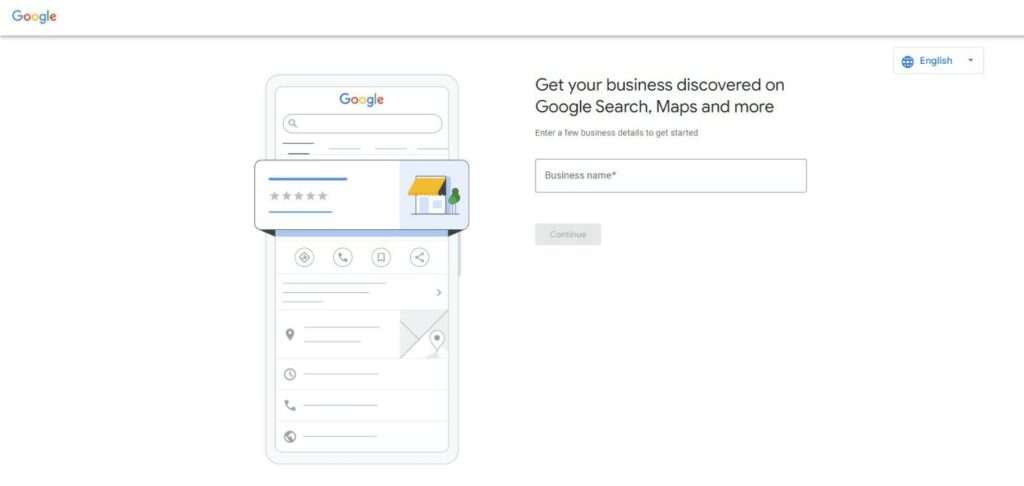
Search for Your Business
Enter your business name.
If it Exists: Click “Claim this business” and follow the steps. If it Doesn’t Exist: Click “Add your business to Google” and start with entering your business name.
Enter Accurate Business Details
Ensure your name, address, and phone number are 100% accurate and consistent with all online listings.
Choose the most relevant primary category, then add secondary categories if applicable. (Provide examples)
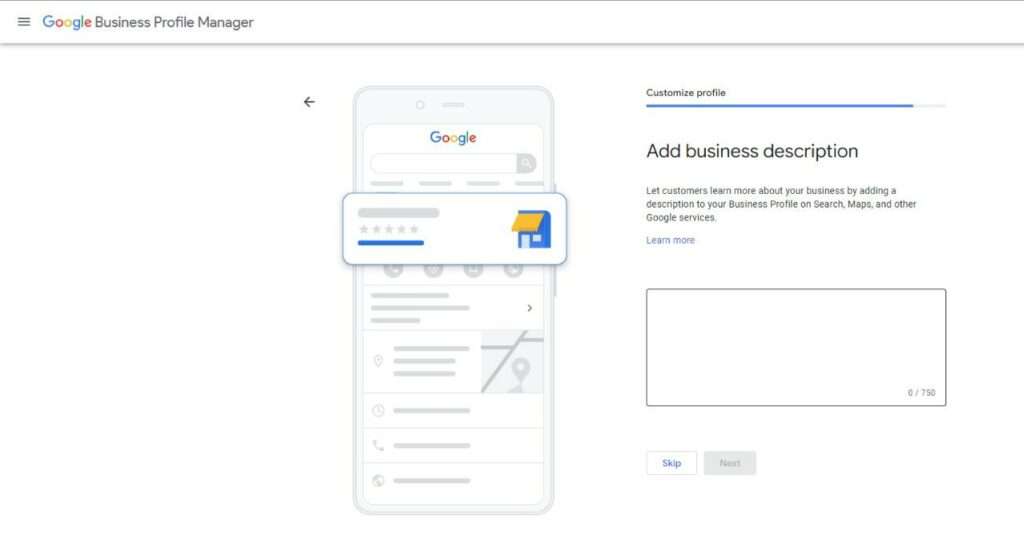
Introduce your business (include relevant keywords), what you offer, and what sets you apart. Keep it under 750 characters.
Go through the verification process
Postcard: The most common method, Google will mail a postcard with a code to your address.
Why Continuous Optimization is Needed For Google Business Profile
Google’s Algorithm Evolves
Search engines continually refine how they rank businesses. Staying ahead of the curve with optimised content and engagement signals that you’re a relevant and active business.The Competition Never Ends
Other businesses in your area are constantly fighting for those top search spots. Continuous optimization helps you maintain (or improve) your ranking and visibility.
Customer Expectations Change
People expect businesses to have up-to-date online information, positive reviews, and a responsive online presence. Optimising your GBP helps you meet those evolving expectations.
Detailing the Optimization Actions
The Optimisation of Google Business Profile involves the following steps:
Add Photos
Visuals are key to building trust with potential customers.
Avoid generic stock photos and instead showcase your business with real images of your location, your team hard at work, and the specific products or services you offer.
Variety is important – feature your interior, exterior, staff in action.
Keep your profile fresh by regularly adding new photos every few weeks.
This visual vibrancy not only makes a great impression on customers but also signals to Google that your business is active and thriving.
Encourage Reviews
Don’t underestimate the power of User Generated Content.
Proactively ask happy customers for reviews after a positive experience, and always include a direct link to your Google Business Profile for convenience.
Respond thoughtfully to every review, whether it’s praise or criticism.
This demonstrates excellent customer service and builds trust with potential customers.
Remember, Google’s algorithm loves businesses with frequent, recent reviews – this translates directly into higher visibility in those coveted local search results.
Utilise Google Posts
Google Posts supercharge your Google Business Profile, acting like mini-ads that boost your visibility on your Google listing.
Share quick updates, limited-time offers, exciting event announcements, or even turn glowing customer reviews into engaging Posts.
Remember, visuals are everything – include an eye-catching image or short video with every Post.
Finally, don’t just inform, drive action! Use clear calls to action like “Visit Website,” “Get Directions,” or “Call Now” to turn interest into leads and foot traffic for your business.
Give Maximum Information
Maximise customer convenience and demonstrate your attentiveness by pre-populating your Google Business Profile’s Q&A section with answers to common FAQs regarding parking, hours, return policies etc.
Potential customers want quick answers, so aim to respond to new questions thoughtfully within 24 hours.
Pay attention to recurring questions – these are valuable signals about the information your audience finds lacking.
Turn those FAQs into a blog post, social media video, or website resource for even more comprehensive customer service.
Remember, Google values businesses that provide helpful and informative content!
Keep it Updated
Accurate information on your Google Business Profile is key to a positive customer experience.
Always ensure your listed hours are up-to-date, especially during holidays, temporary closures, or if your operating hours change seasonally.
As your business evolves, make your GBP the first place you reflect those changes – whether it’s an expanded range of services or a new location.
To avoid oversights, set a regular reminder to review your listing for accuracy and identify areas where you can provide even more value to potential customers.
Limitations of Google Business Profile
While Google Business Profile is a powerful tool for boosting local visibility, it’s important to be aware of its limitations to manage expectations and adapt your marketing strategies accordingly.
Verification Delays
The process of getting your listing verified can take time, especially if you rely on the postcard method.
This delay can hinder your ability to fully optimise and benefit from your GBP.
Limited Control Over Edits
Google encourages user-generated content, meaning anyone can suggest edits to your listing.
While you can dispute incorrect edits, the process isn’t always immediate.
Ranking Fluctuations
Even with careful optimization, your position in local search results can fluctuate.
This is influenced by Google algorithm changes, competitors’ efforts, and even the searcher’s location.
Dependence on Reviews
Reviews heavily influence how your business appears in search.
While you can encourage reviews, you ultimately can’t fully control what people say, or whether they review at all.
Features Vary by Industry
Not all GBP features are available to every type of business.
This can limit how you showcase your products or services depending on your industry.
Not a Website Replacement
While GBP enhances your online presence, it’s not a substitute for a full website.
Think of GBP as a way to attract customers, but then your website provides richer information and conversion opportunities.
Why Google Business Profile is Your Key to More Leads and Customers
You know Google Business Profile helps your business show up in search results – but getting found is just the start!
GBP has a suite of built-in features that, when used strategically, become a powerful lead generation engine.
Here’s why it’s so effective:
Need Meets Intent
People searching on Google, especially on mobile devices, are often ready to take action. GBP gets you in front of them precisely when they’re looking for solutions like yours in their area.
Beyond Just Visibility
Google Posts are like mini-ads that let you offer incentives and drive direct traffic to your website, where you have more control over the conversion process.
Targeted Reach
Local keywords put you in the right searches. GBP then lets you tailor your messaging to those actively searching with phrases like “best [service] near me.”
Reputation is Everything
Proactive reputation management turns happy customers into brand advocates and lets you showcase your exceptional customer service.
Free Insights
Your GBP dashboard reveals how customers find you, what they do once they do, and valuable trends. It’s like having free market research at your fingertips.
Plays Well with Others
GBP integrates seamlessly with your other digital marketing efforts. Share it on social, transform reviews into content, and drive traffic consistently back to your website.
Tracking Performance Within GBP
Gather valuable customer data with your Google Business Profile’s (GBP) Insights tab.
Discover the exact search terms people use to find you, how they interact with your listing (calls, website visits, etc.), and whether they’re local or from further away.
Track photo views to estimate your visual appeal, and remember that reviews are crucial – they directly impact your search ranking and influence potential customers.
Going Beyond GBP for Performance Tracking
Google Analytics
If you have Google Analytics installed on your website, you can see how much traffic is referred from your GBP listing.
Analyse the behaviour of these visitors to further optimise their experience.
Google Search Console
This tool shows you how often your business appears in search results overall, not just in map listings. This provides a broader view of your visibility.
Call Tracking
For businesses that heavily rely on phone leads, using a call tracking service can attribute calls directly to your GBP listing versus other marketing channels.
Important Update for Google Business Profile Users!
Google will be discontinuing its chat and call history features on July 31, 2024.
This means you won’t be able to chat with customers or view call history after this date.
Don’t forget to download your chat history before it’s gone!
While this change may seem like a setback, remember that Google Business Profile (GBP) remains a cornerstone of local SEO success.
Invest time in optimizing your GBP listing, and you’ll reap the long-term rewards of being top-of-mind for potential customers.
Be proactive and adapt your communication strategy to continue engaging with your audience effectively.
Summing Up
Just Imagine: your ideal customer is actively searching for the exact services you provide, right in your neighbourhood.
To make yourself the obvious choice, your Google Business Profile must be a well-maintained machine.
Consistent optimization, customer-focused content (reviews, Q&A, fresh Posts), and staying attuned to Google’s updates put you miles ahead of less savvy competitors.
This builds trust, drives inquiries, and future-proofs your business.
GBP isn’t rocket science, but it’s the cornerstone of local SEO success – invest time now, and reap the long-term rewards of being top-of-mind for potential customers.