My friend recently wrote a comprehensive blog post about Gemini on this site.
Typically, any new updates or insights about Gemini are appended to that original blog as additional points.
While it covers most aspects of the AI, I believe it would be valuable to start a new blog post focusing solely on the latest updates-Google’s Gemini on address bar & New Gemini Gem Feature
Given the recent advancements, I’m eager to share these exciting developments with our readers.
Surely, you will also be excited when you read this blog. Let’s see!
Intro for Newer
On December 6, 2023, Alphabet’s Google DeepMind announced Google Gemini, a combination of powerful multimodal artificial intelligence (AI) large language models (LLMs).
Gemini, created by Google co-founder Sergey Brin and his team, outperforms previous models such as PaLM 2, delivering improved language, audio, code, and video understanding capabilities.
Its interaction with numerous Google technologies, including the Bard AI chatbot, demonstrates its generative AI capabilities.
Google Gemini is being updated on a daily basis with astonishing changes.
Perhaps the future search engine will be Google Gemini. The frequent updates to Gemini make it increasingly irreplaceable. As of this writing, two new features have already been rolled out.
Look here to view the most recent updates to Google Gemini.
Google’s Gemini on address bar
Google’s Gemini is now accessible from the address bar, enhancing user experience and convenience. To use this feature:
- Open a new page in your browser.
- Type @Gemini in the address bar.
- Select “Chat with Gemini” from the suggestions.
- Enter your prompt directly in the address bar and press Enter.
- The response will appear in the search results.
Open a New Page in Your Browser:
Start by launching your web browser and opening a new tab or window. This will give you a clean space to enter your commands.
Type @Gemini in the Address Bar:
In the address bar at the top of the browser, type @Gemini. This special command signals to your browser that you want to interact with the Gemini feature.
Select “Chat with Gemini” from the Suggestions:
As you type, suggestions will appear below the address bar. Click on “Chat with Gemini” to initiate the chat interface. This option directs you to the Gemini chat functionality.
Enter Your Prompt Directly in the Address Bar and Press Enter:
After selecting the chat option, you can type your query or prompt directly in the address bar. Once you’ve entered your text, press Enter to submit it.
The Response Will Appear in the Search Results:
Gemini will process your request, and the response will show up in the search results area of your browser. You can then view the information or answers provided by Gemini.
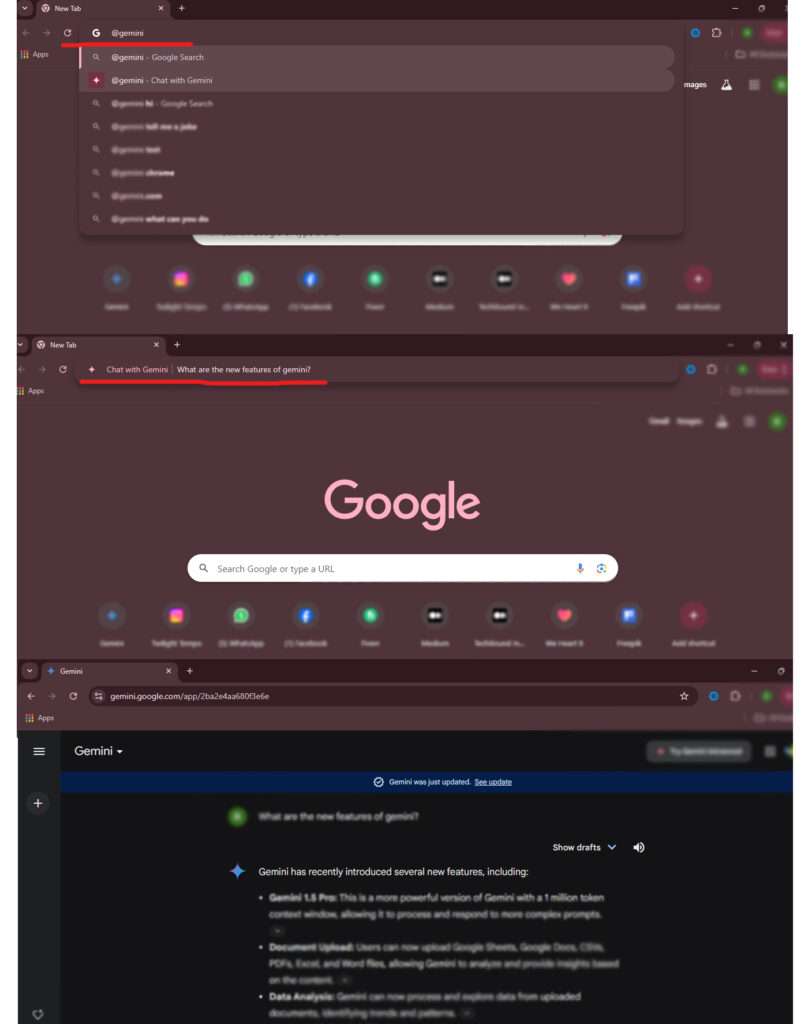
Google’s Gemini Gem
Hey, this is an interesting feature. You can design your own Gemini Gem and customise it for your use. You can create gems for repetitive tasks.
You can sculpt your own custom AI experts by providing specific instructions. The instructions you provided have an important role to create your Gemini Gem.
In Google Gemini some Pre-made gems are available. Such as Brainstormer, Career guide, Coding Partner, Learning Coach. These can only be used in the Gemini Advansed version.
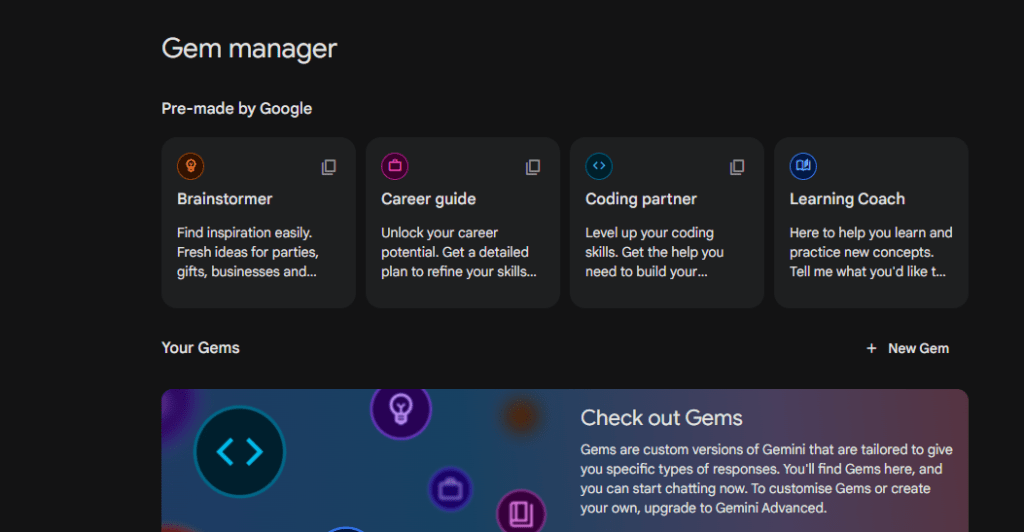
Create a New Gemini Gem
Open the Portal: Go to gemini.google.com on your PC.
Gem Management: Click on Gem Management and select New Gem in the bottom left corner.
Name Your Gem: Give your Gem a captivating name that embodies its purpose!
Craft Your Guidelines: Develop clear, engaging guidelines for your Gem to follow.
Preview Your Creation: Enter a prompt on the right to see your Gem in action!
Save Your Gem; Click Save to lock in your masterpiece
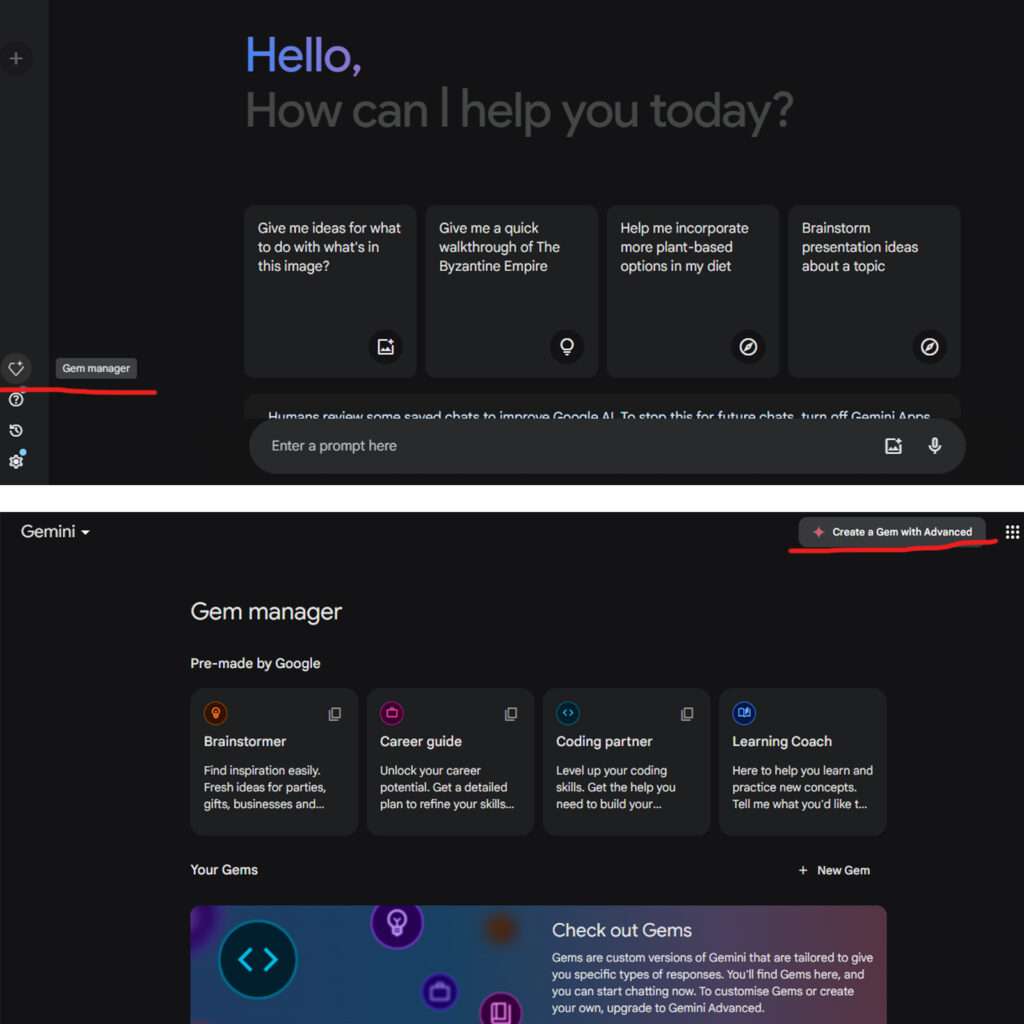
HIGHLIGHTS
- Submit information about your goals, desired behaviours, and preferred format to develop a custom Gem to suit your dream aims.
- The fundamental considerations for creating good Gem instructions are the same as those for writing effective prompts. Write excellent Gem guidelines.
- Give your gem a name and create guidelines for it to abide by.
- You can preview your Gem by entering the prompt on the right. Make sure to click Save after seeing the Gem. Don’t forget, it won’t save automatically after previewing!
Gems uses
If you are planning to build a home, you will require interior design ideas. You can construct a Gem that functions as an interior designer, and you can ask any questions and receive advice on interior design.
If others want to go throughout the world, you can make a fortune as a travelling educator.
If the other person is experiencing mental stress, construct a gem to serve as a Guru, coaching you with positive thoughts.
These examples will demonstrate how to use this gem in the high-end. You can use it for coding help, career planning, content creation and more.
Gemini Gem: Is a Game-Changer in Digital Marketing?
At this point, we cannot say absolutely that it is a game changer. Nonetheless, we can infer that it has a promising future in online advertising.
Digital marketing requires a significant investment of time. Gemini and its new feature, Gemini Gem, will undoubtedly save time for a digital marketing professional.
You can create a gem that will meet your repeated requirements, that helps to save your time.
Gemini’s capacity to generate bespoke Gems for certain tasks, such as writing SEO-friendly material, providing design advice, or delivering strategic insights, positions it to become a useful asset for digital marketing experts looking to improve their efforts.
Conclusion
The release of Google Gemini and its novel features, such as address bar accessibility and customisable Gemini Gems, represents a huge step forward in how we interact with AI in our daily chores.
These solutions can be a big step for digital marketing businesses by improving operations and increasing productivity.
With over 12 years of experience, Techbound Innovations is well-positioned to leverage Gemini’s capabilities, creating tailored Gems for specific tasks—whether it’s generating SEO-friendly content, providing design insights, or offering strategic guidance.
These advancements not only enhance internal processes but also enable the agency to deliver even more effective solutions to clients.
Stay tuned for more insights as we track the evolution of Google Gemini and explore its ever-expanding applications in the world of digital marketing!