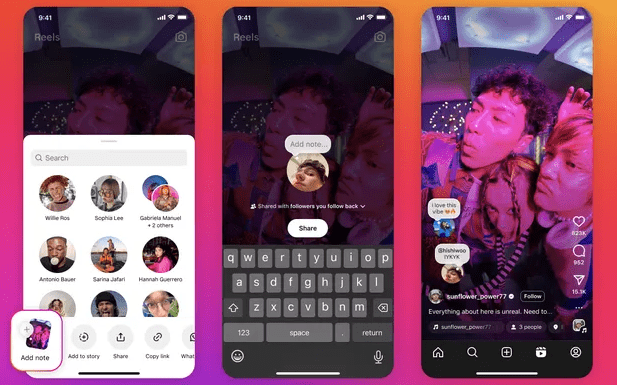Instagram has rolled out a cool latest feature to keep the platform engaging and make it easier for influencers. With over 2.35 billion users worldwide, Instagram is still the most prominent player on the social media arena.
It is only last week Instagram announced a new update. It includes an add note feature, which allows you to add tiny notes on post and reels. Meta has never been shy to keep users entertaining.
We have created this handy post so that you will be updated about all the recent Instagram changes and use them to your advantage.
Notes on Post and Reels
Users can now add tiny note bubbles on posts and reels, thanks to a recent upgrade. Unless erased, it will vanish after three days. You can specify who can view your notes on posts and reels. It is really convenient and amusing to customise privacy. If you want to share jokes with your closest friends, you can choose them as your audience. Instagram has introduced notes before. It did in 2022. It also provides a means of engagement with your friends and followers, beyond posts and stories.
People who see your note can like or respond to it. If someone responds to your note, it will initiate a chat between you and them only. Others cannot see who has read, liked, or responded to your note.
To erase your note, press on it and then select erase Note.
Remember to;
- The author of the post or reel can delete your notes if they are part of the selected audience.(You can select, your close friends or followers as the audience)
- If the author of the post or reel has disabled notes, then you can’t add notes on it.
- Notes you share must follow Instagram Community Guidelines.
- When a note is reported, Instagram checks if the content follows Instagram community guidelines. If the content is against Instagram community guidelines, Instagram will remove it.
How-To?
- Tap airplane on a post or reel.
- Tap Add note and enter a note of up to 60 characters.
- Select to share your note with Followers you follow back or your close friends.
- Tap Share in the top right to share your note.
Is your Instagram showing up notes? If not:
Update Instagram:
If you do not see Instagram new update, you may be using an out-of-date, unsupported version of the software. Whether you’re on Android or iOS, simply head to the Play Store or App Store to check for updates.
Log out of your account, then log in again:
Sometimes there is an issue with the server. Logging out of your account and back in is an effective way to overcome similar issues.
Moreover, If you can’t access Instagram Notes on your main account after updating the app, it’s because the app is only updated for one user while several accounts are logged in. To view Notes on your main account, log out of all other accounts and then log back in using your main account.
The device:
The Notes functionality may require a more recent device or a certain operating system. Check if your device is compatible with the app.
Previous Instagram updates
Get Creator Recognised
Yep. That’s true. It is a natural human instinct to get recognised for their creativity. But what if you are recognised by a celebrity. It is a dream come true moment right?
You can get recognition by an original creator if you use an “Add Yours” sticker to make your own version of the creator’s video. It enables creators and artists to invite their followers to join in on a fun prompt or challenge they create on Reels. The feature was released to support artists for getting recognised by a celebrity.
This is simple.
- Firstly, you should tap the “Add Yours” sticker on a creator’s reel.
- You will reach a page showcasing Reels from other people.
- Tap the Add yours option at the bottom to record your own Reel.
- Creators and artists can then highlight their 10 favourite submissions from their followers and showcase them on their Reel.
- You will get notification if the original creator chooses your Reel.
Add Music to Carousels
We all heard that music heals the soul. However it is also true that it keeps people glued to social media. That’s why Instagram tested music add on to their posts and stories. Now Instagram unveiled the new features with the help of musician Olivia Rodrigo. She showcased a carousel of photos with the new single playing over the images.
You can now add your favourite song to a carousel (collections of multiple photos) post, just like you do with stories or reels. So far, users could only add music to single photos on their post. Carousels in a single post. Users can choose a song from Instagram’s music library to match the mood of their carousel and bring it to life.
This feature is easy to use and very similar to adding music to a single post.
- On Instagram, tap plus icon on top of the screen
- Select photos from the gallery or take new ones to create a carousel
- Selecting Add music. You will see a tab with song suggestions and a browse tab
- Type the name of the song into the search bar at the top of the page
- Pick the best 90-second clip for your images
- Preview songs before adding them to the post
- Tap Done and Share to post your photo with music
Invite up to 3 Collaborators
There is a common saying that a group of three friends is always legendary. That’s probably true because Instagram now supports collaborations between three accounts in a row. You can now create joint posts and it will appear both on your feed and on your collaborator’s profile.
Instagram first launched Collaborative Posts in 2021. Until now, it has been limited to a single account. As per the Latest Instagram Features update, you can partner with three accounts for a collaborative post. All contributors can access organic insights like view counts, likes, etc. It is believed that the initiative will provide more space for users to engage with each other and boost community networks in the app. Additionally, it paves the path to express your creativity and connect deeply with those in your friends circle.
To create
- Create your regular post (Reels and carousels also work)
- Click on Tag people
- Click on Invite collaborator/ co-authors/ friends.
- Both private and public accounts can use this feature, as long as they follow each other.
- Once they accept the invitation, they will be a co-author on your post
- Collaborators will share the credit and reach of the content
Ending Note
And that’s it. We assume that the new feature will be available to global users anytime soon. Instagram as a social media network never stops growing and it regularly introduces new functionalities. The social media platform said that the new feature will make it easier and fun to create on Instagram.
If you’re a social media marketer, keeping track of social media updates is a must. You cannot afford losing the track. So keep instagramming and keep scrolling( mindfully). Meanwhile follow us and stay tuned to keep your knowledge base updated and finish the journey of your marketing funnel effortlessly.