The global growth of the internet has made eCommerce a core function in the societies of the present generation.
Because of the highly competitive nature of the current market, every e-commerce company needs to possess an effective, functional, and aesthetically appealing website or application.
For a seamless shopping experience for users, not only should you create a user-friendly e-commerce website, but you should also do proper E-commerce menu optimisation
AI-Powered Menu Suggestions
Make use of AI to make product recommendations based on user preferences and behaviour. AI analyses the demographics, past purchases, and browsing habits of its target audience.
After that, compile the data and analyse user behaviour and preferences using artificial intelligence. This makes it easier to create a dynamic profile for every customer.
Visual Search
You typed in your criteria to begin a purchase, but you were unsure about its precise name. Furthermore, you weren’t able to receive the precise item you requested. Next, you conduct a visual search to discover related products.
Use image-based search so that consumers can locate products by looking for visual cues. It should come as no surprise that visual search is one of the online retail trends with the quickest rate of growth given the significance of visual information in the customer journey. Let’s examine this technology in more detail to discover how beneficial it may be for your company.
Voice Commerce Integration
The use of voice assistants like Google Assistance and Amazon Alexa, as well as chat GPT for voice shopping, has grown in popularity these days. This is a tendency that is probably going to continue and affect e-commerce significantly. Make the most of voice search queries on your menu to enable hands-free shopping experience.
Personalised Menu Experiences
Personalization in e-commerce refers to the process by which businesses modify their services, goods, and products to cater to the distinct needs, preferences, and pain points of each individual client.
Make recommendations and menu items unique based on the individual consumer’s data.
Mega menu
Mega menus improve the user experience by arranging complex site architecture into clear, accessible categories. This structure enables users to find information quickly and efficiently, minimising irritation and increasing overall happiness.
One of the standout features of mega menus is their ability to incorporate images, icons, and other design elements. This not only makes the menu visually appealing but also helps users quickly identify the sections they are interested in.
Create comprehensive and well-organised mega menus to facilitate product discovery. A website with a big quantity of content, several categories, and departments need a mega menu to enhance user experience.
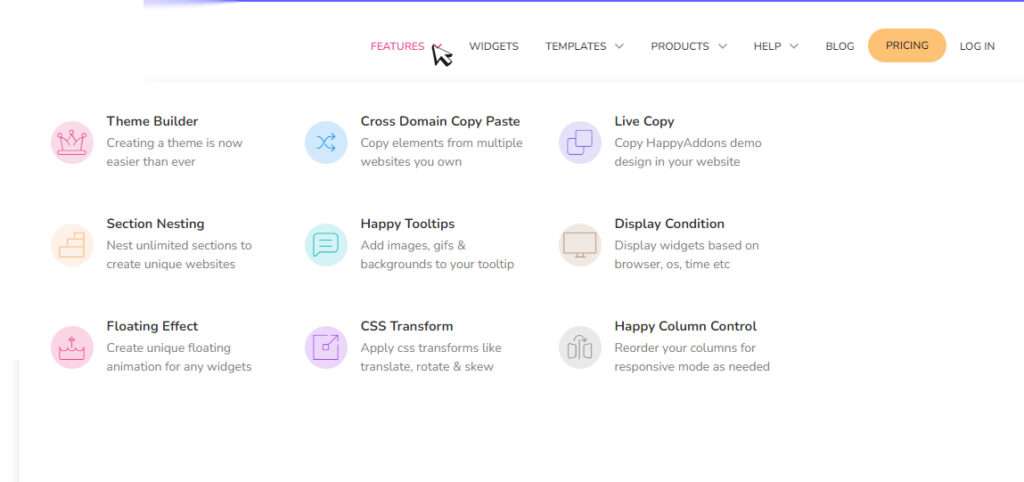
Breadcrumb Trails
The main goal of a breadcrumb trail is to provide a clear representation of the user’s journey from a certain starting point right up to the current page and improve site navigation with clear breadcrumbs.
Adding breadcrumb website navigation is a simple way to provide users with an overview of your site’s main pages. To do so, use tags and relevant keywords.
For example, if you are writing about cooking, adding tags will lead users to all the different recipes on your blog. You could also add specific sub-categories within that category or specific posts related to that topic.
Hamburger Menu Optimisation
Design a user-friendly hamburger menu for mobile devices. This icon, composed of three horizontal lines, is a passage to a site or app’s various sections.
The hamburger menu holds immense potential to simplify user journeys and enhance interface cleanliness.
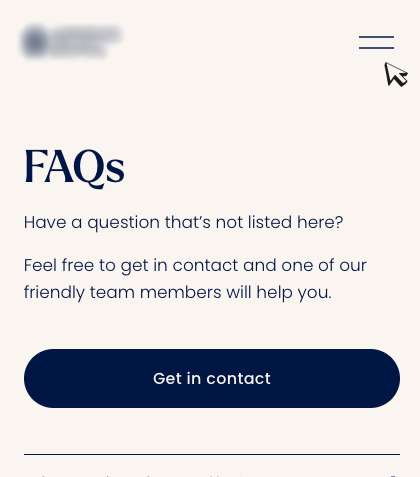
Search Functionality Refinement
Apply advanced search criteria and auto-suggestions. Basic search returns a list of results, whereas advanced search allows users to refine their search queries for highly targeted results by using filters, facet selection, and other parameters.
This filtering enables users to find specific information more quickly than combing through searches, especially when there is a large amount of content.
Clear Call-to-Actions
Use appealing CTAs to take customers through the purchasing process. It has the ability to persuade customers to make a decision in a single click. CTAs fluctuate according to the activities required on your site. Lead generation, purchase, social sharing, product or service discovery, and so on are all possible options. Use appropriate CTAs on your website to attract actual clients.
Highlight Bestsellers and New Arrivals
Highlight popular and trending products for easy discovery. New arrivals and trendy products are given their own section, making it easier for shoppers to find them.
Best Practice for Menu Navigation
Keep your home page simple
Avoid overloading the home page with different types of links, graphics, and buttons that will confuse your visitors and keep them from going further into the site.
So, for example, ensure that the home page has only 1 button–Sign In or something similar. Keep the navigation simple to provide users easy access and navigation through all the pages.
Be consistent
Maintain consistent menu design across all pages. This allows users to gain familiarity and navigate your site more efficiently.
Interactive Elements
Use interactive elements like hover effects to provide feedback and enhance the user experience. However, avoid overloading the menu with too many interactive features that can distract or confuse users.
Make hypertext obvious
Hypertext is an essential part of web design and should be implemented in an obvious way. This means making sure headings are bolded, emphasised, and placed near the top of the page where they will be most easily seen.
Links should also be big and easy to click on. And finally, make sure all your text is easily searchable using keywords or phrases.
Streamline your navigation bar
There are several ways that you can streamline your navigation bar. One way is to organise your bars by category, this makes it easier for visitors to find the information they’re looking for quickly and efficiently.
Remember the footer
Yes, always consider the footer when you design a website. It provides important structural content and formatting for your site as well as increases readability and improves overall usability.
Additionally, attaching a footer to your website will add the same base design elements to all your pages so that users can easily navigate around your site.
Leave the buttons for the calls to action
Use a large font size for easy readability, and clear, concise language. Position buttons near the top of the page where they are most likely to be clicked and make them visually appealing so that people want to click them.
Finally, it’s important to keep your website updated and polished. This will help to ensure that users have a great experience when visiting your website. Remember that upgrading your website is also an effective approach to increase its SEO rankings.
Measuring the Success of Your E-commerce menu optimisation
User Feedback
Collect user feedback through surveys, reviews, and direct interactions. Pay attention to comments related to navigation and ease of use.
Analytics
Engage web analytics to keep check on the activities of visitors to your site. Check on your bounce rate, the time that visitors spend on your site, and the click through rates to determine how effective the change in menu design has become.
A/B Testing
Some of the actionable insights are Learning which menu design is better by doing an A/B split test. It is also useful in strategizing on the best way to go about the menu enhancement, based on the gathered information.
Conversion Rates
Evaluate the differences that can be observed as a result of menu optimization and consequently the conversion ratio.
Thus, optimization of a menu should result in increased conversion since users will be able to locate products with ease and go through the check-out process more smoothly
conclusion
To ensure successful E-commerce menu optimisation, track results through metrics such as conversion rates, analytics, A/B testing, and user feedback.
By implementing these strategies, you will boost user satisfaction, increase conversions, and provide a faultless shopping experience. A skilled professional can simply handle it for your website and increase productivity.
Track to flourishing
Techbound Innovations Pvt Ltd, an ecommerce website development company in Trivandrum, will help you transform your e-commerce website into a productivity and user happiness powerhouse.
We are the go-to experts, with over 13 years of hands-on expertise in the field. Our expertise rests in mastering the art of e-commerce menu optimisation, addressing challenges straight on to offer a simplified and engaging customer experience.